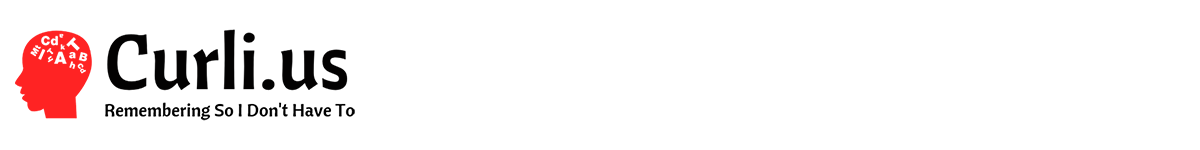Should I start a tech podcast? I already have a few ideas. But where would I share the finished product? Here on my site? Should I try to get sponsors?
Long Live Essential Phone
2 years, 4 months, 4 days. This is the time that I have carried the Essential Phone PH-1 as my “daily driver”. I believe that is my record of any phone.

Words cannot express how frustrated I am to be forced to move on from Essential. It has been the most favorite phone I have ever carried. The physical size of the phone is perfect. The updates have been solid on-point and I even got Android 10 before the Pixel series did (look it up). The state of mobile phone selection in America right now is terrible.
It should be noted that I never factory reset the Essential. The phone received all the following updates without any issue whatsoever. Operational speed has always been excellent, smooth and responsive.
- Android 7.1.1 “Nougat”
- Android 8.1 “Oreo”
- Android 9.0 “Pie”
- Android 10 (current)
You may wonder why I decided to get a new phone. The answer is simple: security. While Essential regularly released Android security patches, this has not happened since Febuary 2020 when the company announced full shutdown. Therefore, as time progresses, the phone becomes more and more vulnerable to zero-day flaws and exploits.
Choosing a replacement was very difficult. My priority was centered around security. Apple, Google, OnePlus, and Motorola were all viable contenders. While I seriously considered an iPhone for longer than 30 seconds, I couldn’t really choose this as I am married for life to Android. However, Apple’s code is completely closed and written in the United States. Therefore it (usually) is secure, as long as the humans writing it that work for Apple don’t accidentally leave open a huge vulnerability as they have in the past.
OnePlus tempted me greatly, especially with the OnePlus 7T for $500. Hardware specs are awesome but the OS is written in Shenzhen, China. This is not secure. Same with Motorola.
Better the enemy I know than the enemy I don’t
Therefore, the only choice is the Google Pixel. While I have no trust in Google remaining to “do no evil”, better the enemy I know than the enemy I don’t. Also, if Google is caught violating our privacy in a way that is unforgivable, I have a bit of faith in the FCC to lay down the law to protect the American citizens.
Amazon has the Google Pixel 3a XL on sale for $319 plus taxes. This is in preparation for the launch of the upcoming Google Pixel 4a. My plan is to carry the 3a XL as my daily driver until the 4a is released, or the Pixel 5 is announced and that might change my mind. I only want the 3a XL for a few months.
Initial review of Pixel 3a XL versus Essential Phone
- Bigger
- Lighter
- Much better battery
- Camera is epic
- Bezels are huge
- Software is nearly identical in every way
Downloads

I have determined that it is in my best interests to continually ensure the Downloads folder in my user profile directory be kept as clean as possible. Allowing clutter to build up is detrimental for the following reasons.
- Size: why are we saving a duplicate copy of an online download anymore? You can find anything on the Internet again.
- Not in cloud storage: redirecting the Downloads folder does not work well with Dropbox or OneDrive.
- Lost files: a cluttered Downloads folder promotes the possibility of losing an important file that was retrieved via downloading through a browser. If it is important, it does not belong in the Downloads folder.
Do yourself a favor and don’t do as I once did. Keep your Downloads folder empty and clear. Delete program installers when done and move important files to better storage folders.
NIC Teaming on Windows 10

Sure, you can debate that you don’t actually exceed 1 Gbps on the connection and so far I have not successfully done this. But here’s how to do it. Start with PowerShell (as Admin).
Get-NetAdapter
Windows will then display a table of network adapters in your system. You should rename the adapters giving a descriptive name to each and appropriate numbers if you have multiple ports per NIC.
New-NetSwitchTeam -Name "Name of Team" -TeamMembers "Adapter 1","Adapter 2"
Substitute the entries in quotes with what you want to call the team, and the actual names of the network adapters.
Get-NetSwitchTeam
Windows displays the current network team(s) configured.
Have fun!
Intel Bloomfield and Windows 10 1803+
This was a “dumb problem” to have that made me waste a few hours of my time. Intel and Microsoft became incompatible in a specific way on April 30, 2018. Here’s how to fix it.
The Combination
- Intel Bloomfield (Core i7-920, etc.)
- Intel X58 chipset
- Windows 10 version 1803 and later
The Solution
Disable Intel Virtualization VT-d support in the motherboard BIOS.
Disabling Turbo Boost on Intel Procs
Long gone are the days of adjusting your maximum processor state to 99%, or dealing with complex ThrottleStop settings. If you don’t want your machine to go beyond the stock maximum clock, this registry setting will unhide the “processor performance boost mode” drop-down in your current power plan.
So Complicated!
Why has the world of technology become so complicated? All in the name of “we can do it”, right? But this is almost unfathomable. It really makes my head hurt.
- In VMware, you have a choice of UEFI or BIOS mode. Good luck figuring out which one is the better choice, because there isn’t.
- Ubiquiti has twenty UniFi products to choose from, not counting the new UniFi Dream Machine. This has become almost impossible for even a VAR to make the best decision of which product to recommend.
- Ad blocking has become a huge nightmare battle as the content providers have become even smarter in their detection of ad blockers. Yet what is a privacy-conscious consumer to do? The choices are not clear at all.
- Everything has a microphone and camera built-in and even the super-liberal Engadget and I agree that consumers have no privacy left.
- The efforts to keep hackers at bay seem trivial compared to the massive horde of bad people growing every day. It’s like endless wave of zombies attacking your stronghold. Why does convenience come at the price of security?
- Google Assistant is broken badly on my Android phone. I asked it “remind me when I get home to wash my car” but even using my most clear voice it just wouldn’t understand me. This is supposed to make my life easier but all it did for about 2 minutes was make my blood pressure spike into unhealthy levels.
- My Dell PowerConnect broke a few months ago, so I “upgraded” to an HP ProCurve. It has frequent issues that require me to restart devices. So I am waiting for a Juniper EX2200 to arrive from eBay.
- I need a new Android phone but there is definitely no clear decision. Instead I’m just going one day at a time wondering if something new will be released that will be the right decision.
I wish life was simpler.
E-mail!

I now host e-mail! Send me a message! aj AT curli DOT us
Which Came First? AD or VMware?
This was a particularly frustrating issue to solve on my home network. The answer to the question posed by the title of the post is obviously AD. But don’t tell that to my network. Sigh…

It all started with the untimely dying of a UPS battery. Investigation later showed that I got at least 3+ years of lifetime from the pack before it required replacement. Cannot complain there. But this particular UPS likes to notify me that it’s time for new batteries by shutting off entirely. The only two things getting power from this unit: (both) power supplies from the VMware server and the Dell gigabit managed switch. A recipe for disaster.
I’ll keep this post short. The whole reason why there was an issue was that the VMware server was not properly shut down. Oh, and in the process of trying to start up the server, the UPS died again. Joy… Anyway, because I have battery backup capability, I do not worry about sudden power failures. Therefore (and for other reasons too) I run my OS drive datastore in a RAID stripe array (without parity). Performance is great; redundancy, not so much. Upon starting up the AD controller, there were some issues. DHCP would not start at all. Who knows what else? So I made the decision to restore from backup. I use Veeam to routinely image the VMware guests through vCenter. Everything is happily married to Microsoft AD for security and easy authentication. Well, when you have to restore the AD controller which must be shut off, that makes it nearly impossible to authenticate the proper connectivity points through vCenter and Veeam to restore the guest. And this is why Microsoft (and VMware) always tell you to have a physical DC at every site.
The ultimate solution was to edit DNS of the services not properly authenticating to use an off-site DC. That worked like a charm. Pat myself on the back for that ability. Meanwhile after the dust has settled, I am starting a new experiment: virtualizing another DC as a guest on FreeNAS.
A Tale of Two NAS’s
Finally I met with success in two Network Attached Storage devices on my home network. Surprisingly, both at the same time, but different solutions.
I have a Synology DS1010+ that has been in use for the better part of a decade and I also had a FreeNAS homebuilt computer. The Synology’s job was for Plex media storage (PMS) and mass file storage. 5x 2 TB drives in a Synology Hybrid RAID (SHR) array. For a few years, the admin portal kept telling me there was array errors, yet all the files were accessible and the drive checks out were good. I purchased a WD 10 TB USB 3.0 drive on President’s day and painstakingly copied all the files from the Synology to the single drive over the past few days. I then wiped the Synology and let it rebuild over about 10 hours. When I brought it back up, SHR was not an option when creating the array. Only normal RAID levels. So I selected RAID 5 and went on my way. 24 hours later, no array errors are present. I think it’s fixed. Also, I found out how to use Domain Admins as admin accounts for the Synology (joined to Active Directory, obviously).
As far as the FreeNAS, apparently the motherboard was dying. I found a suitable replacement and used the latest version of FreeNAS, which is a completely different GUI. It seems to be working much better and I don’t have any errors when using Veeam to backup my VMware ESX server. This is the exclusive purpose of the FreeNAS system. It has 3x 2 TB drives in a ZFS RAID 5 array. The protocol is SMB. iSCSI proved too much hassle to get working. I’ve done it before, but simple Windows share is fine for me.
That’s all today, folks. Maybe next time I’ll announce my new 10 GbE network.