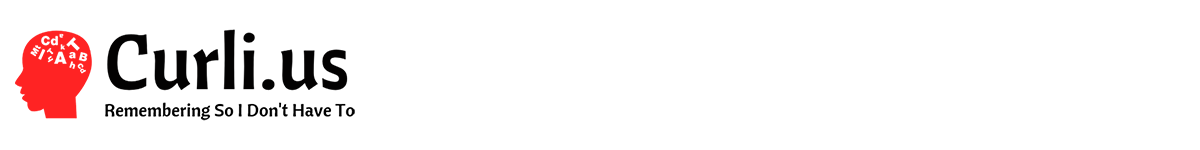Yes, seriously use them all. I preach that “all good techs should have all the browsers installed” because each one has its strengths and weaknesses. Also, you can leverage one or two browsers for a specific task and not cross paths with another browser. Finally, the security benefits are very real. If one browser gets hijacked, you are not panicking to download another browser to figure out how to clean the compromised one. Also, not all browsers are vulnerable to the same threats as others. The benefits are real, but the only downsize is additional time downloading/installing these browsers when you build your computer. Or you could be lazy and just use one. You know where I stand.
- Brave – Based on Chromium, released in 2019 – This is a recent addition to my list. Brave is out flying its own flag of speed, security, and privacy. I have not used it much, but according to its specs sheet it carries an impressive set of features and security. I may update this post if I choose to use it more often. In the meantime, it is a backup browser.
- Epic Privacy Browser – Based on Chromium, released in 2010 – This browser’s sole purpose is to virtually eliminate all tracking from the source code and prevent as many websites as possible to track your actions. If you really want to research something private, this is the browser to use. Don’t cross your browsing habits and use it for Facebook or similar, because then you are allowing your browsing activity to be visible in other methods.
- Google Chrome – Based on Chromium, released in 2008 – Currently the world’s most popular browser by a huge margin. Chances are you’re using Chrome to read this post right now. At time of writing, my opinion of Chrome is extremely poor. Google Chrome is overweight, loaded full of tracking and telemetry reporting services going back to Google, a gigantic memory hog, and so frequently attacked it’s a crying shame. At this time I only use Chrome to browse Google’s own services such as Gmail, YouTube, Google Drive, etc. If Chrome is your primary, you should greatly consider decreasing usage and trying out one of the other great options.
- Firefox – Based on Gecko, released in 2002 – Every nerd alive has heard of Firefox and probably used it once or twice. In my opinion it has let its once vibrant success go to their head and let development become stagnant. There aren’t many new features or changes in a very long time. Fortunately what Firefox has going for it is one of the very few browsers available that does not use Chromium. Therefore it is mostly immune to most web vulnerabilities currently on the Internet. I use it to manage local devices such as routers, switches, management consoles, printers, etc.
- Internet Explorer – Based on Trident, released in 1995 – Yes, there is still a need for Internet Explorer. First, it’s still included in Windows 10 whether you like it or not. Secondly, there are still very old hardware devices that just won’t load in Chrome or Firefox or any other “modern” browser. While most websites balk harshly when they detect you use Internet Explorer, some older devices insist on using it. So don’t hate on it completely yet. You still may need it.
- Microsoft Edge – Based on Chromium, released in 2015 – Microsoft has done a remarkable job in taking Chromium and molding it to Microsoft’s good standards. They knew they had to get this one right after the first Edge fell short of expectations when it launched with Windows 10. The current Edge is fast, feature-rich, and has zero affiliation with Google. This is my current default browser for HTML links. All Chrome extensions are supported, and Microsoft is building their own extension store. It should be mentioned that there is a slightly different version of Edge called Edge for Business that is tailored for corporate/enterprise customers.
- Opera – Based on Chromium, released in 1995 – Seriously an oldie and used to be a goodie, but has some redeeming qualities recently. Opera has been credited with introducing some core features that most people take for granted such as tabbed browsing, and speed dial. Most people believe the heyday of Opera has come and gone, but their development is still very much alive. Particularly, I like its built-in free VPN feature. This allows all your browsing activity to go through a different country, without being concerned with loading extensions or paying for premium service. Opera was my default browser of choice for nearly a decade and today should definitely not be overlooked.
- Opera GX – Based on Chromium, released in 2019 – This is seriously one of my favorite browsers just based on appearance alone and the cool sound effects when clicking and typing. But the real benefits come from the gamer-centric features such as game sales and deals and release date aggregator. You can even filter based on platform such as specific console or PC. However, my favorite feature is the ability to limit CPU, memory, and network utilization of the browser. This comes in handy when you want to have any website (YouTube, Discord, Twitch, etc.) loaded on a second monitor, but you want maximum FPS on your primary. This benefit gets even better if you’re browsing on an older/weak PC and want to prioritize another process than the web browser. Hey Chrome, take some tips from this one! Every PC gamer should give Opera GX a try!
- Vivaldi – Based on Chromium, released in 2015 – I’ve saved the best for last. Reminiscent of Opera in its prime, Vivaldi takes all the best everyday features and packs them together in a nice privacy-centric and extremely feature-rich package. Diving into the settings window will take up about 30 minutes of your day. You can customize it in every possible way. Development is very active and they are constantly adding more features to make it even better. Vivaldi is my default browser for all recreational and social media browsing. I also leverage its sync engine to mirror everything personal to all my different computers. I highly recommend this browser and with the exception of Microsoft Edge simply due to having a standard, it is my favorite and at the top of my list.
I intended this post to be informative and hopefully you will reconsider defaulting to Chrome for everything. Things I did not mention include cross-platform versions for Apple iOS, Android, Linux, and Mac OS. Most browsers support this which then allows your favorites, website credentials, and even extensions to be synced on mobile. Comment if you have any questions or want to add your own thoughts. Thanks!