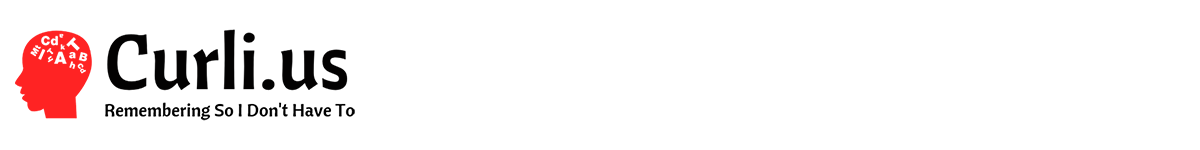If you don’t know what is Pi-hole, stop reading this post and read this website instead: https://pi-hole.net
Instead of hosting my Pi-hole on a Raspberry Pi, I use Ubuntu Server on a VMware host. Even using LTS versions of Ubuntu Server get outdated, so here’s a how-to for getting the guest updated.
- Backup your server somehow. I use Veeam as well as take a VMware snapshot. You could also use Acronis at boot time and take an image.
sudo apt update && sudo apt upgradesudo rebootsudo apt install update-manager-coresudo do-release-upgradesudo reboot
You’ll get prompted throughout the process multiple times multiple questions. I chose to kept custom modified file as-is and not revert to the package original. Clear out all outdated packages as well.
After successfully updating Ubuntu Server, you’ll have to run the following command to fix Pi-hole. Also make sure Webmin is the latest version.
sudo rm /etc/dnsmasq.d/lxd
Credits:
https://www.cyberciti.biz/faq/upgrade-ubuntu-18-04-to-20-04-lts-using-command-line/
https://www.reddit.com/r/pihole/comments/g86xo8/after_ubuntu_2004_upgrade_unable_to_start_dns/