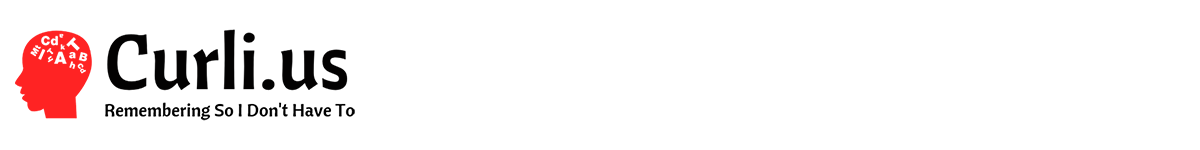Sure, you can debate that you don’t actually exceed 1 Gbps on the connection and so far I have not successfully done this. But here’s how to do it. Start with PowerShell (as Admin).
Get-NetAdapter
Windows will then display a table of network adapters in your system. You should rename the adapters giving a descriptive name to each and appropriate numbers if you have multiple ports per NIC.
New-NetSwitchTeam -Name "Name of Team" -TeamMembers "Adapter 1","Adapter 2"
Substitute the entries in quotes with what you want to call the team, and the actual names of the network adapters.
Get-NetSwitchTeam
Windows displays the current network team(s) configured.
Have fun!