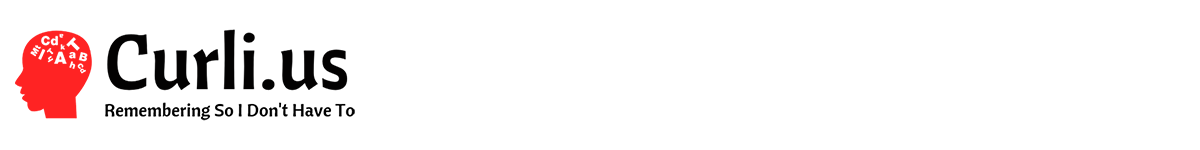It’s been a rough day for SIP. Out of nowhere my Asterisk server stopped working properly. I suspected the SonicWALL and began a 2 hour long process of generating the configuration from factory defaults. I did this because a SonicWALL technician in his Indian accent chastised me for loading Beta firmware without having good backups. He blamed this for having a malfunctioning CFS policy. Anyway, I loaded new configuration and as it was it had no effect on the symptoms. Specifically, there was 1-way or no audio and the call disconnected right at about 30 seconds.
Every Asterisk forum and support post always describes the cause of this issue to be bad NAT-ing. However nothing had changed. I loaded the same configuration into the SonicWALL as was before the wipe.
Ultimately after much searching I came across a working solution. I added RTP ports UDP 10000-20000 to the firewall. Also I opened up the firewall to All incoming connections instead of my SIP trunk providers IP address. Possibly they changed the IP address for the media gateway but only a call to tech support would determine that. Fortunately I’ll do that tomorrow.
Side note that I also went through a couple hours worth of free SMTP quota in about 3 seconds. I turned on email alerts on the default SonicWALL configuration. I also had Geo-IP filter engaged for a measly few 12 of the baddest countries in the malware world. Let’s just say it’s a dangerous Internet out there. My SonicWALL sent an email every time someone tried to connect and was blocked yet the Geo-IP filter.