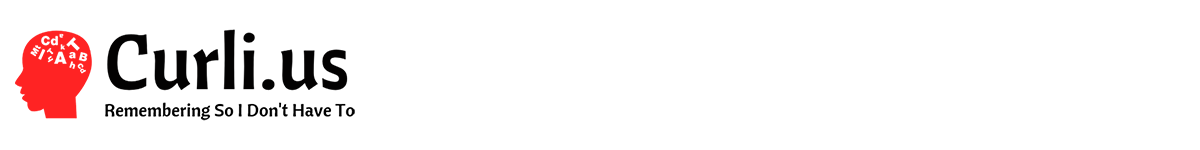I must remember this one. Scenario: you have setup SonicWALL’s SSL-VPN to accept external NetExtender client connections. You have configured the clients in “Tunnel All Mode” which means the external device will browse the Internet from the IP of the SonicWALL (useful for when you’re at a public hotspot or other connection-inhibiting location). Everything connects properly and yet you cannot browse the Internet. The fix is simple.
Go to Local Groups, edit the SSLVPN Services group. Go to the VPN Access tab. Add the entry WAN RemoteAccess Networks.
You’re welcome.