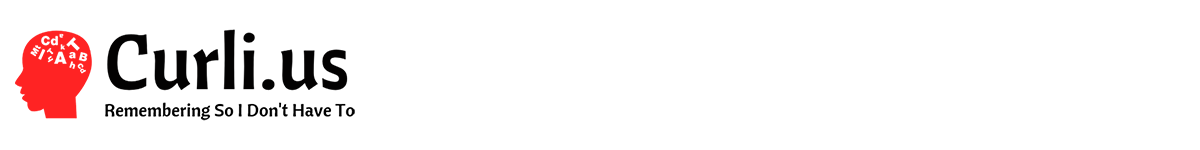This problem took me over a month to figure out. However, with the help of a fellow tech guy (shout out to Michael Groff, thank you bro), it’s finally put to rest.
Symptoms: VMware ESXi server will not connect to a FreeNAS NFS share no matter what. When trying to add it, VMware immediately displays a “failed” error.
Cause: About a month ago, I had an existing datastore connected with the name of “BACKUP” that was an iSCSI share from a Synology NAS. This single drive finally failed and needed to be replaced. Since the drive failed, I did not specifically delete the datastore from VMware, although it did not show anymore.
This was ultimately the problem. While VMware didn’t show the datastore, I was trying to add a new datastore also called “BACKUP” (trying to remain consistent here) but somewhere in VMware the name still existed. Unfortunately I’ve lost the link to the website where the fix was found, but it’s so simple that I still remember it.
Resolution: Connect to VMware ESXi using SSH and run the command esxcfg-nas -d <datastore name>
It will generate an error such as “Datastore not found; but we deleted it anyway”. After that, you should be able to add your NFS datastore again.