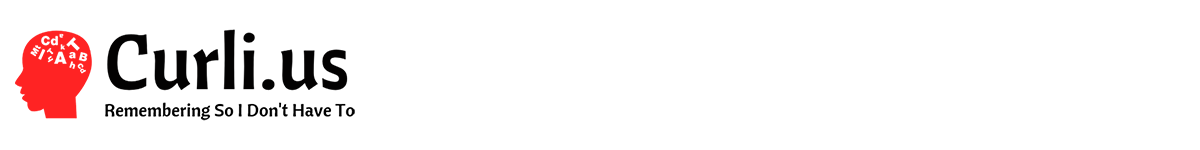This is a continuation of my previous post regarding my smartphone experiences of July and August of this year.
Yes, I said it. For 1 and a half weeks, I used a fully-functioning Apple iPhone 5. Sure, I wish it could have been a new iPhone 6S, but for being free I cannot complain. I have used iPhone’s before and supported the devices for many years in my personal and professional life. This was the first time I had an extended usage duration with the whole Apple ecosystem.
I am going to confirm what I have been saying for literally years: I respect Apple and what the company has done to the smartphone world, however it is simply not the device for me.
The iPhone is simple, easy to use, (for the most part) reliable and safe, and very close-minded. Yes I can accomplish most of the same goals I could on Android, but I had to do these tasks a certain way. It was satisfying to know that my unofficial review of the iPhone device that I have been reporting for years has been confirmed with actual use. I almost thought to myself it was a poorly-executed and copied BlackBerry ecosystem, but highly successful. Most people harshly criticize BlackBerry for forcing tasks a certain way, but iPhone is just as guilty. Meanwhile, simply saying, Android allows for so much more unique configurations and commands.
There is one thing I definitely enjoyed about the iPhone 5 and that was its size. I could easily operate it with one hand and it was very comfortable to hold, even if it was only glass and metal and had sharp lines all over it. Sometimes I miss the simplicity and effectiveness of a flip-phone and the iPhone 5 had similar qualities of dimensions that could help ease the transition from a simple device to a smartphone.
Every now and then when I become so frustrated with Android and the fragmentation of the ecosystem, I romanced the idea of abandoning ship and purchasing a new Apple iPhone. This quick fling with the opposing team has solidified me in Android. Sure, it may be much more complex and difficult to setup and backup and maintain, but Android simply does more.