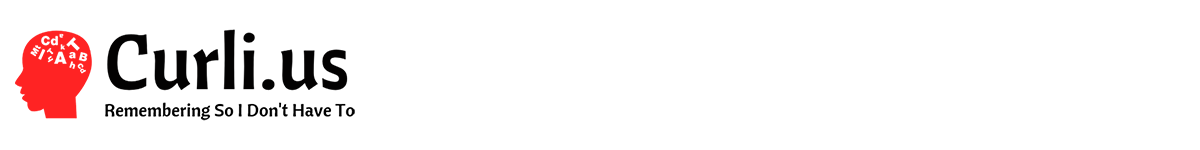Again, a simple problem is fixed by just checking the Event Viewer. There are two servers on different subnets connected via VPN. Replication has not happened for a while simply because it was not a pressing issue. I vaguely remembered that I had this problem with AD replication so I went into Event Viewer of both sides and checked the Application and Services Logs > DFS Replication events. Clear as day you can see Event ID 2213 that reports that the database was “not shut down cleanly” and Auto Recovery is disabled (I should check into that later). But the important part is that it shows how to fix the issue. I have highlighted it in the screen snip below.
Almost immediately after running the command I can see that replication is occurring in the background trying to catch up with the changes.